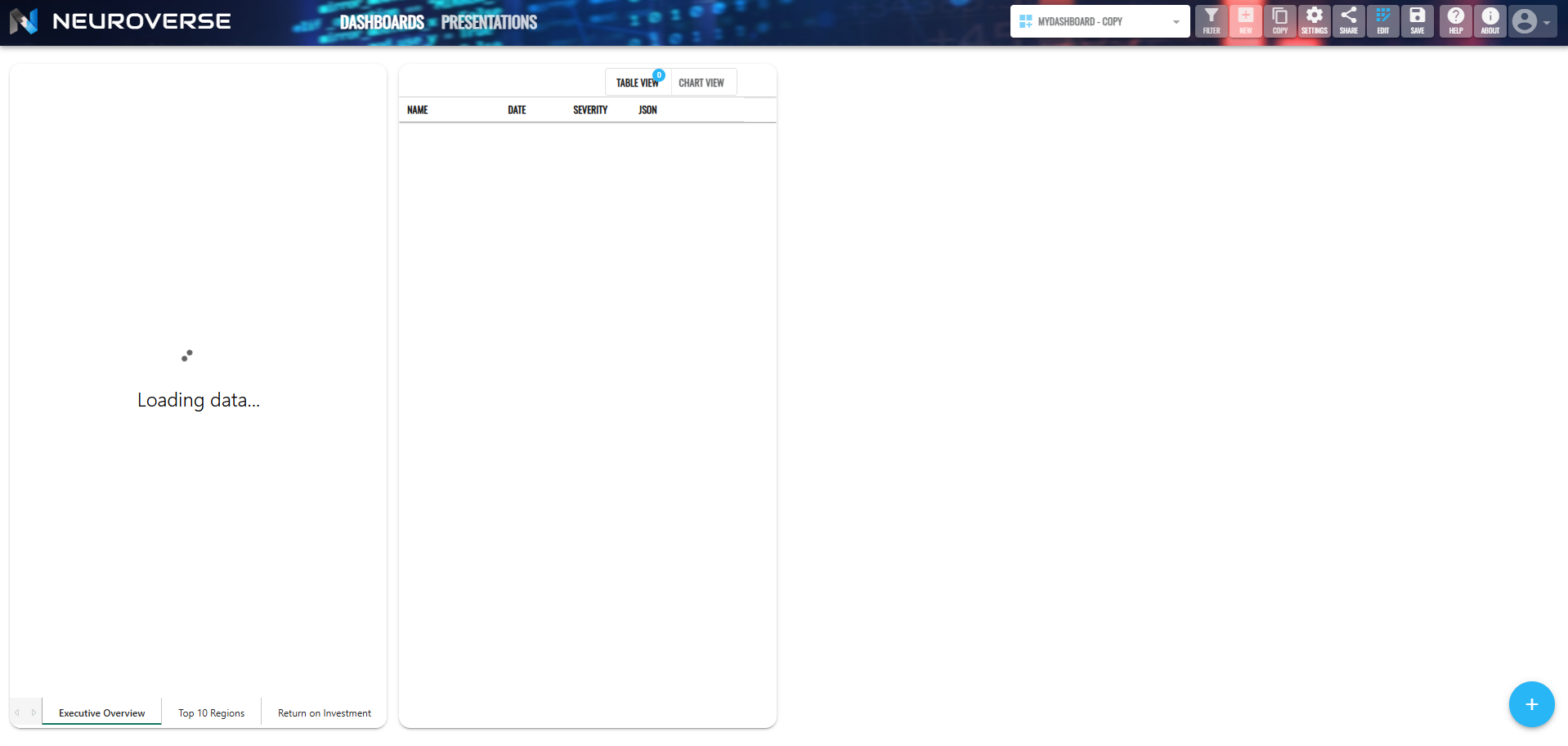Copying a Dashboard
To copy a dashboard, first select the dashboard you wish to copy from the drop-down at the top of the screen then click the Copy button in the main menu button bar as shown.

Change the name of the Dashboard if required, then select the check icon button at the bottom right of the Copy Dashboard popup (see below).
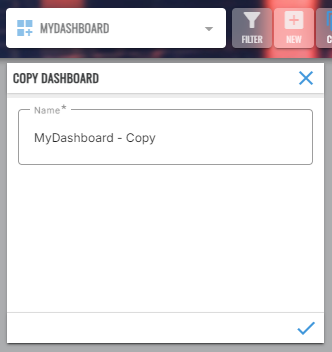
The new copied dashboard will now appear in the Dashboard drop-down and will be selected by default as shown below.