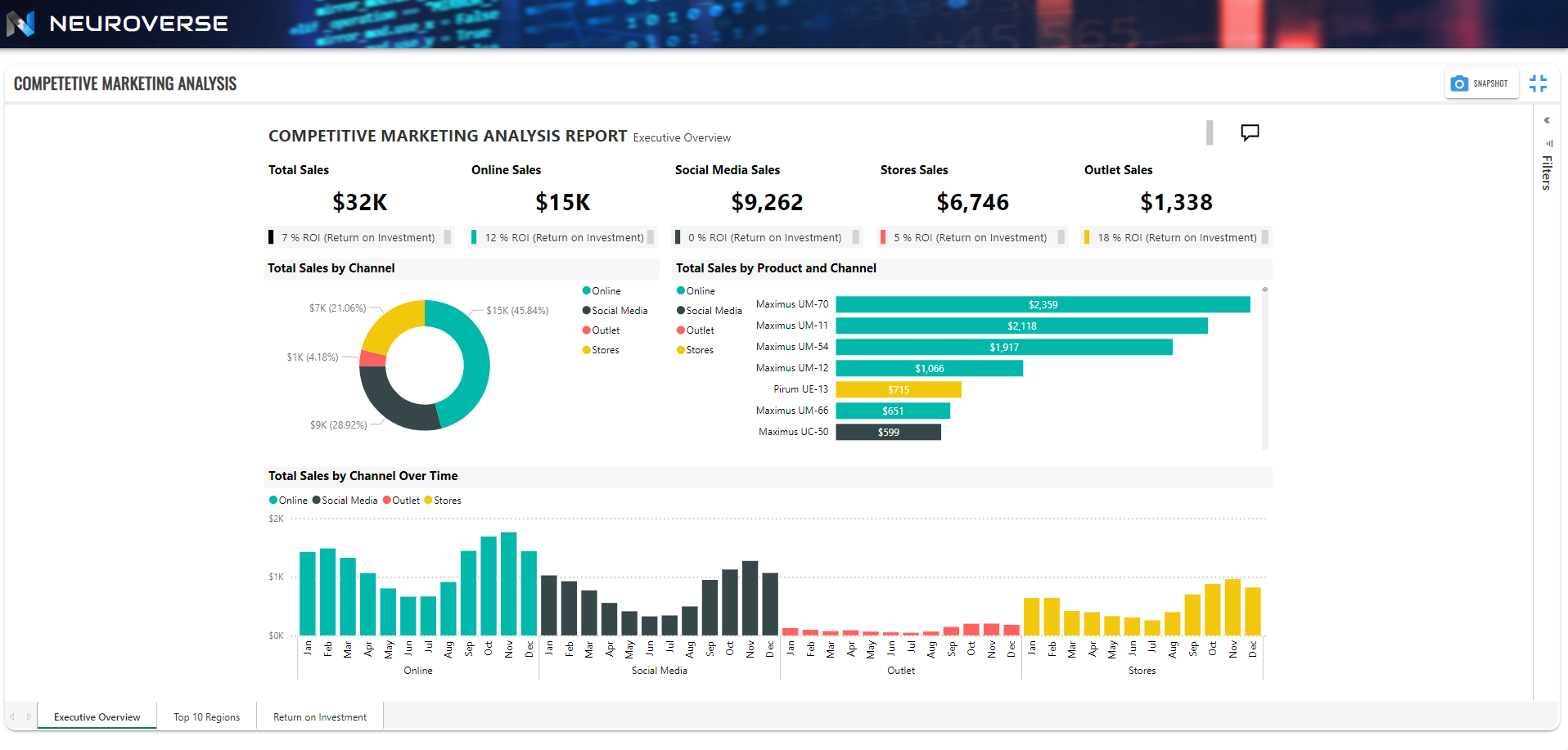Expanding a Widget
A Data Visual or Alerts widget can be expanded by first hovering over the widget, then clicking the Expand button at the top right of the widget as shown below.
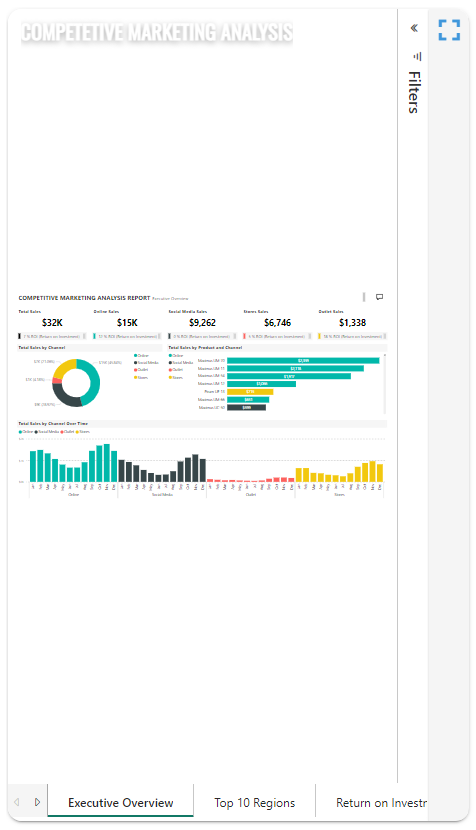
The widget will now expand to fill the entire dashboard (to revert to it’s original size select the Collapse button at the top right of the widget).