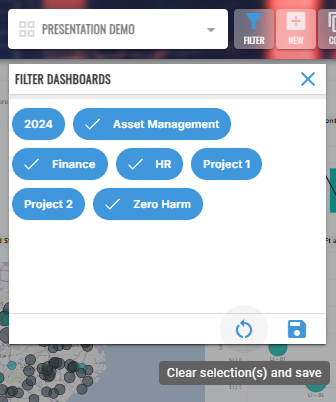Filtering Dashboards
To filter dashboards by Category or Tag, first select the desired dashboard from the drop-down at the top of the screen then click the Filter button in the main menu button bar.
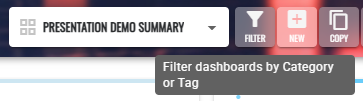
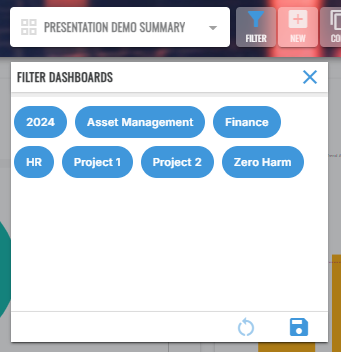
On the Filter Dashboards popup shown above, select the items you would like to filter on (as shown below), then click the Save button.
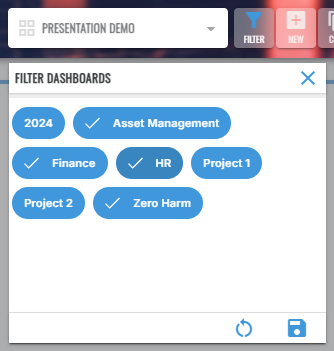
As a result, only the Dashboards that have a Category or Tags defined that match the specified items will now be listed on the Dashboards drop-down. Also the number of active filter items will be displayed on the Filter button, as shown below.
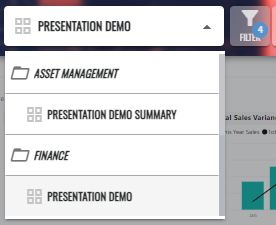
To remove all filters you can click the Reset button on the Filter Dashboards popup, then the Save button as shown.