Making a Dashboard Public
To make a dashboard public, first select the desired personal dashboard from the drop-down at the top of the screen then click the Settings button in the main menu button bar.
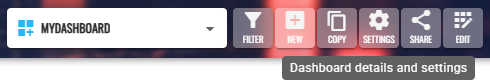
Turn on the Public dashboard slide toggle on the Dashboard Settings popup (as shown below) and select the Save button.
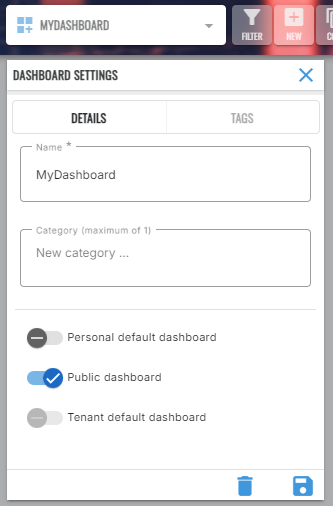
A different icon will now appear at the left of the dashboard’s name in the Dashboard drop-down indicating that it is now public (see below).
