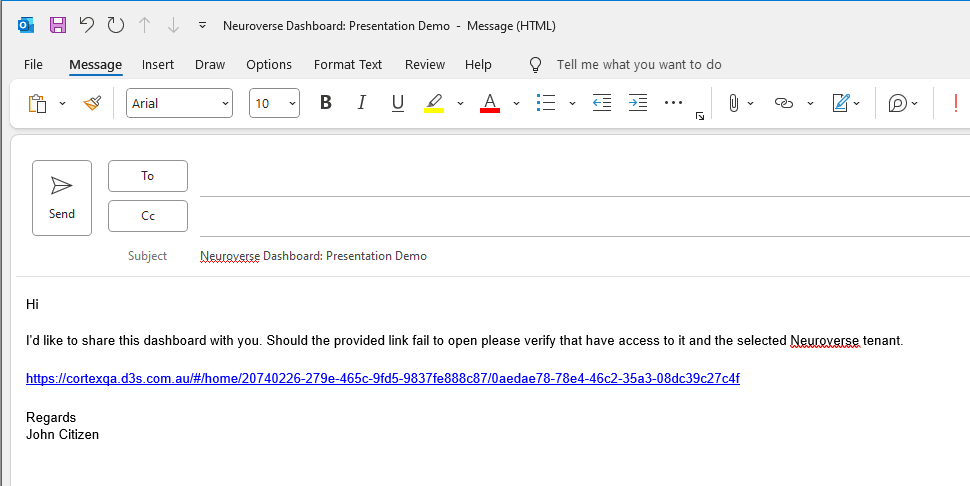Sharing a Dashboard
To share a dashboard, first select the desired dashboard from the drop-down at the top of the screen then click the Share button in the main menu button bar.
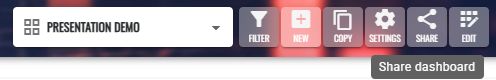
From the Share Dashboard popup (shown below) select the desired sharing option.
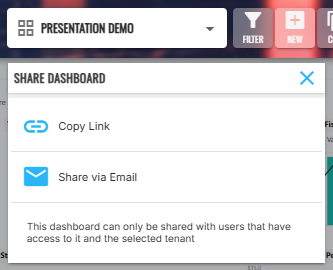
To copy the link for the dashboard to the clipboard select the Copy Link option.
To share the link for the dashboard via email select the Share via Email option. A new email will be created in your default email client, as shown below.