Specifying a Category for a Dashboard
To specify a Category for a dashboard, first select the desired dashboard from the drop-down at the top of the screen then click the Settings button in the main menu button bar.
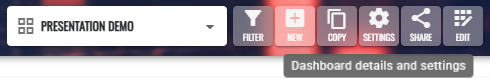
To create a new Category, enter the category name into the the Category field on the Dashboard Settings popup and hit the Enter key (as shown below).
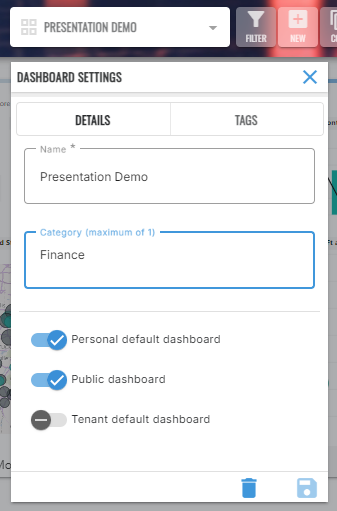
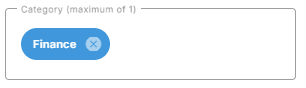
To choose an existing Category, click in the Category field to see a list of all the Categories and Tags that have been previously entered for your tenant (as shown below).
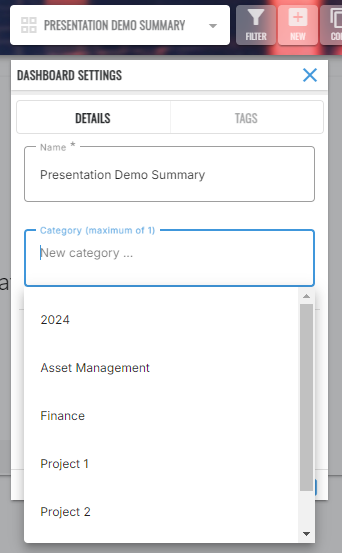
Selecting an item from the list will set that item as the Category for the dashboard.
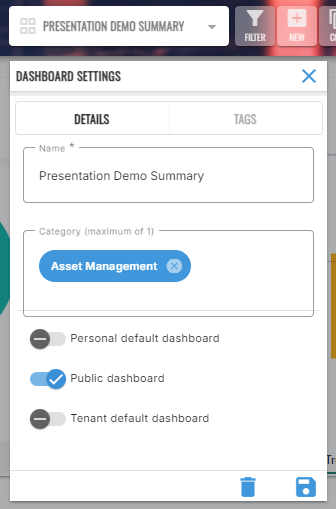
Dashboards that have been assigned a Category will appear indented beneath their respective Category on the Dashboard drop-down as shown below.
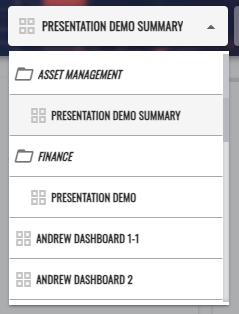
Filtering Dashboards
Note that every Category defined for your tenant will be availiable for filtering (see the section below for more details).