Specifying a Personal Default Dashboard
When a Tenant Default dashboard has been specified for a tenant, that dashboard will be selected by default in the drop-down at the top of the screen when it first loads.
You can override this behaviour and specify a personal dashboard to be selected by default instead.
To do this select the desired personal dashboard in the Dashboard drop-down at the top of the screen and select the Settings button as shown.
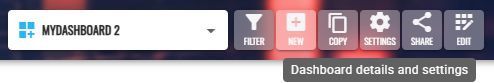
Turn on the Personal default dashboard slide toggle on the Dashboard Settings popup (as shown below) and select the Save button.
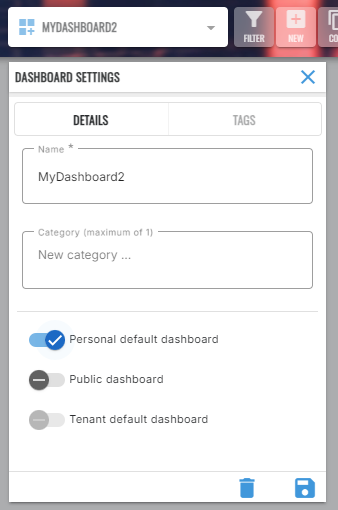
A different icon will now appear at the left of the dashboard’s name in the drop-down to show that it is now your Personal Default dashboard (see below). It will now automatically be selected by default when the screen is loaded, even when a Tenant Default dashboard has been specified.

Turning Off Personal Default Status for a Dashboard
To turn off Personal Default status for a dashboard, simply turn off the Personal default dashboard slide toggle on the Dashboard Settings popup. Once the operation has taken effect the original personal dashboard icon will appear at the left of the dashboard’s name in the Dashboard drop-down as shown below.
