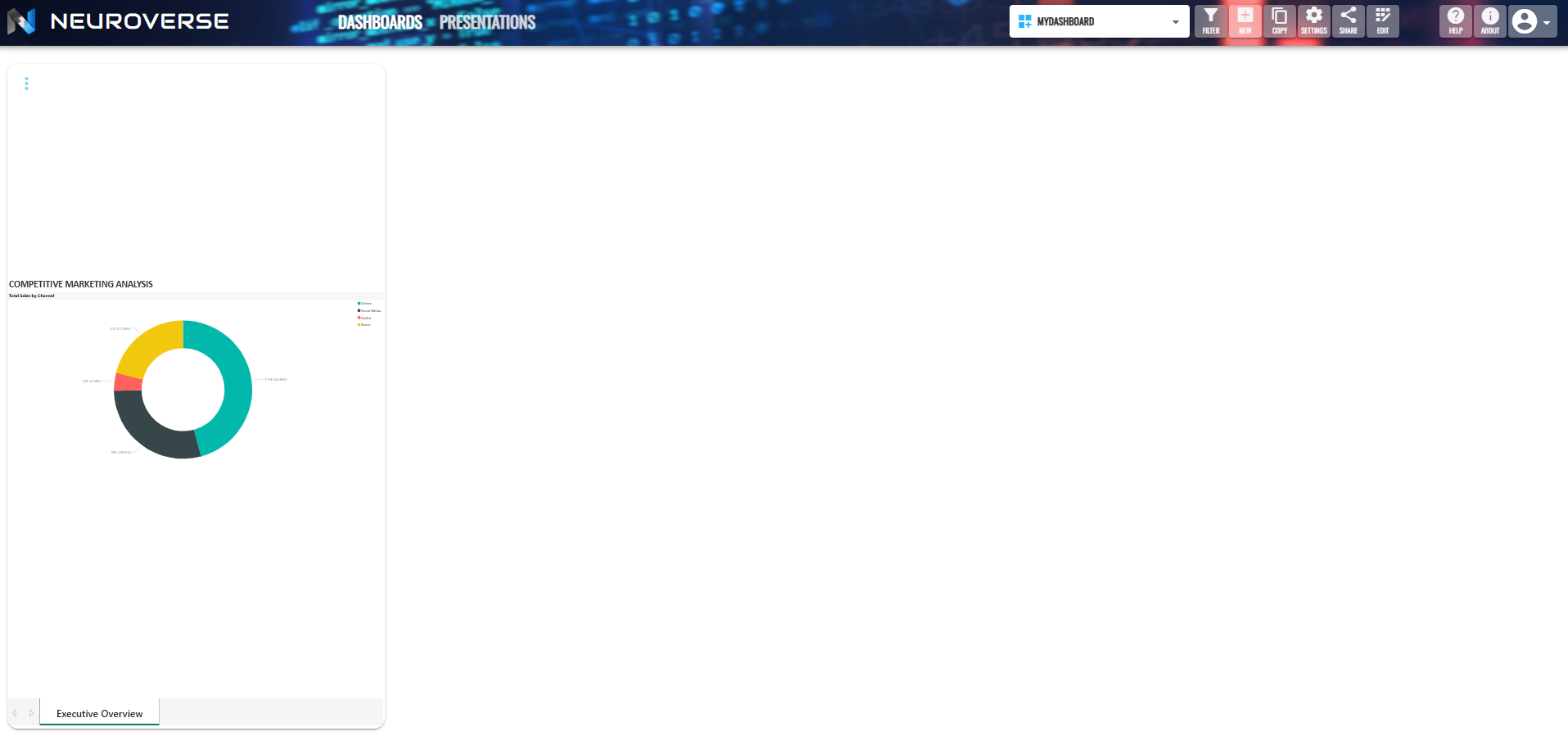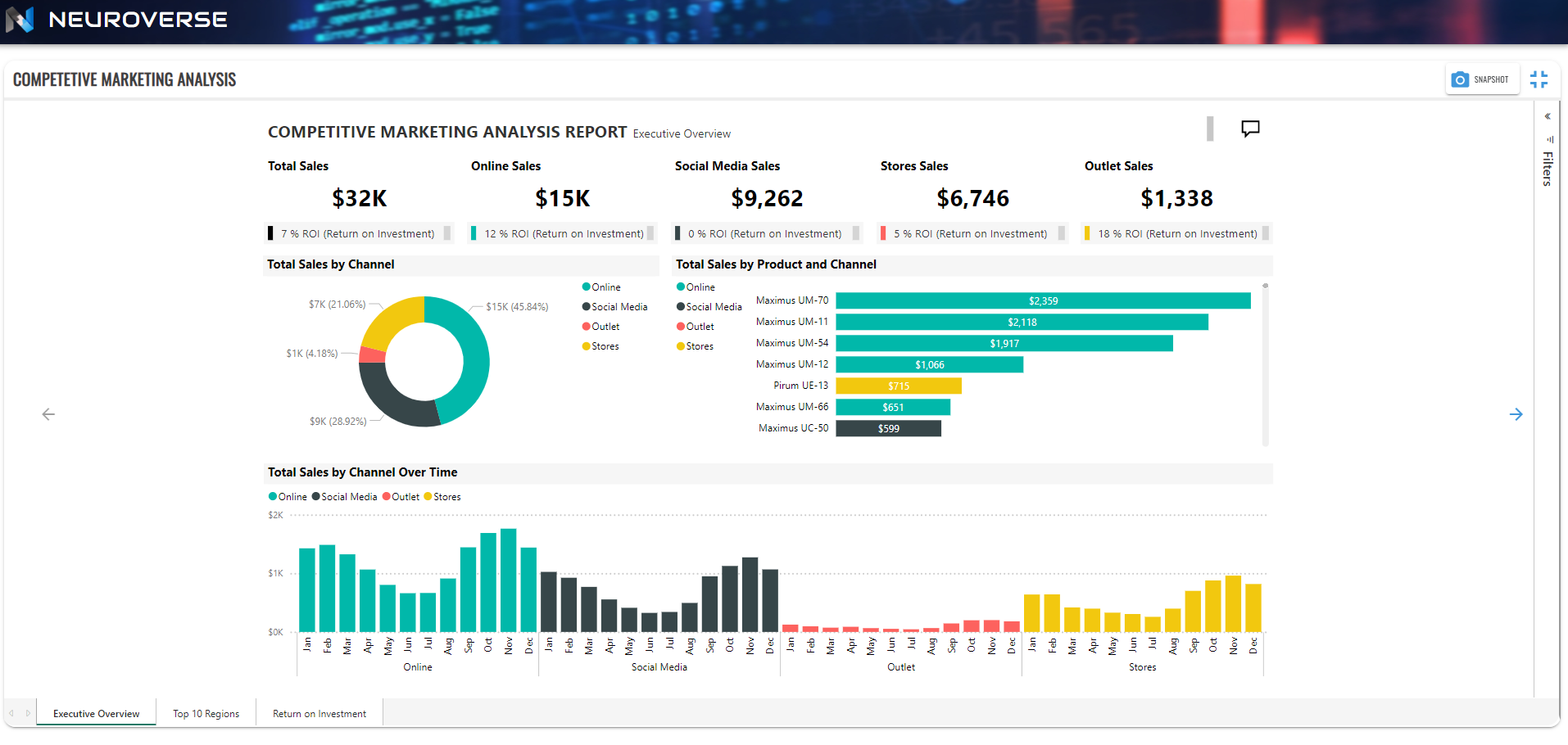Specifying a Summary Visual to be Displayed for a Data Visual Widget When Not Expanded
In certain situations you may wish to select a different visual to display for a given visual for a Data Visual widget when the widget is not expanded in a dashboard. An example of this scenario could be if you had quite a detailed or complex visual specified that is best viewed when the widget is expanded, but you would like to display a condensed or high-level view of this information more suited to a smaller sized widget when it is not expanded.
In order to achieve this, first display the edit popup for a widget by hovering over it, then selecting the edit icon button at the top right of the widget. Then turn on the Display summary visuals(s) (when not expanded) toggle switch option then select the Summary Visuals button in the Data Visuals section on the popup as shown below. Click the Add button then select the visual from the list you would like to show when the widget is not expanded, before clicking Save.
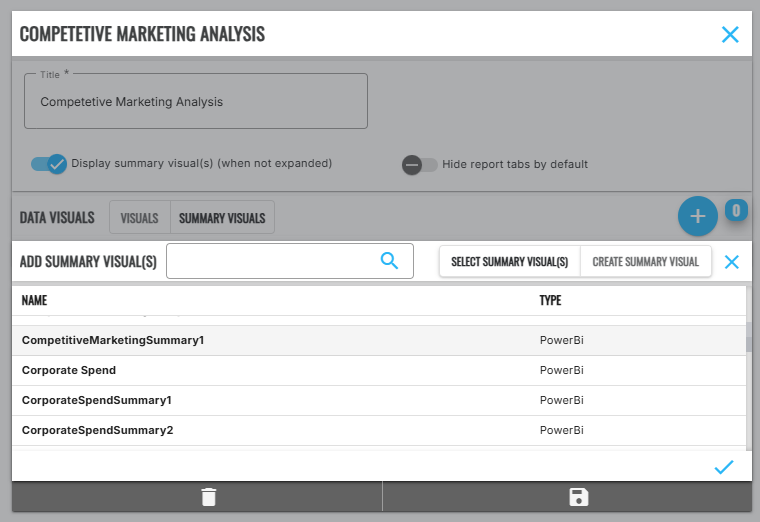
Be sure to save the changes to the dashboard by clicking the main Save button in the main menu bar at the top of the screen. You will now see that the specified alternative visual will be shown when the widget is not expanded, but the original visual will be shown when the widget is expanded as shown below.