Adding a New Presentation
To add a new Presentation first navigate to the Presentations screen.
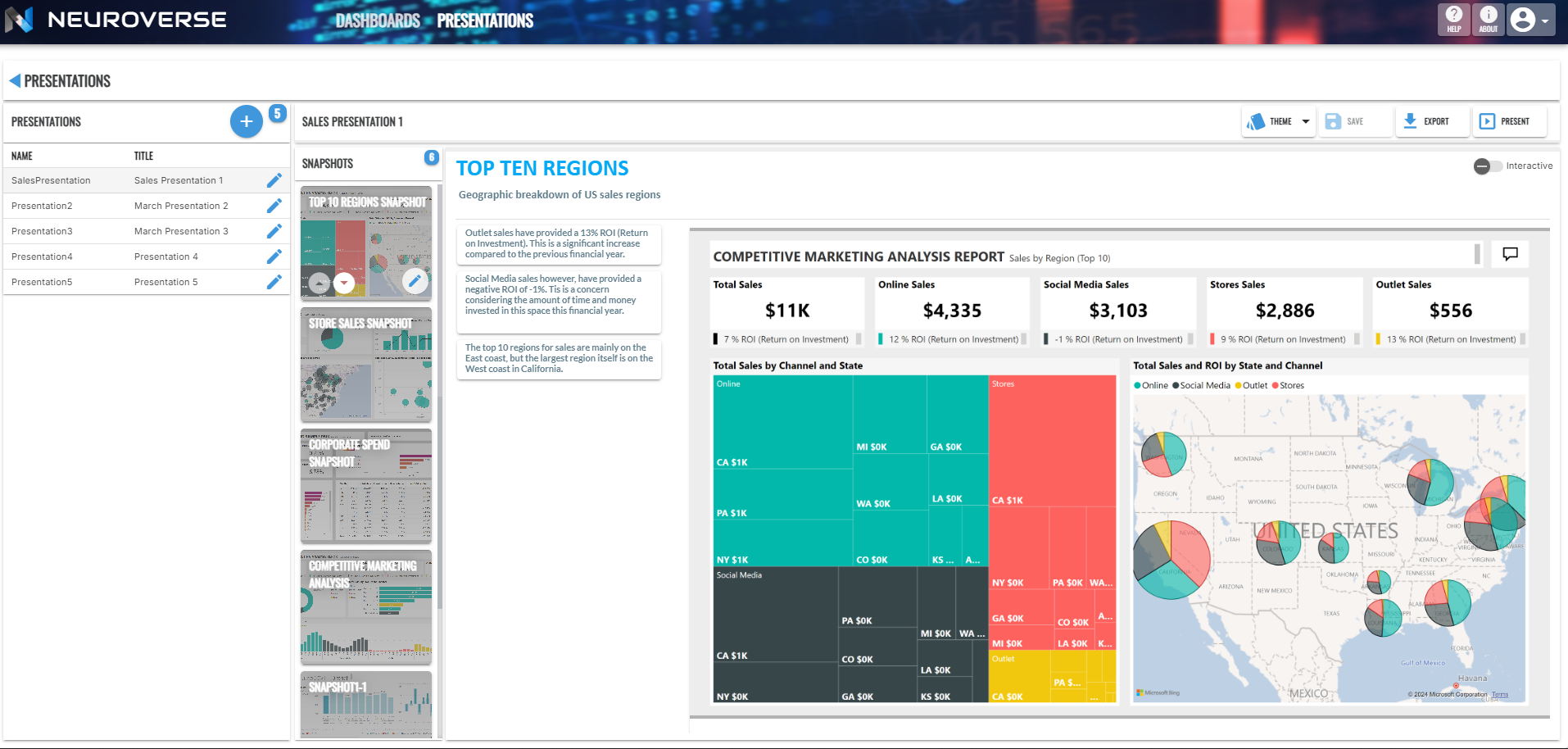
Then select the Add fab button as shown below.
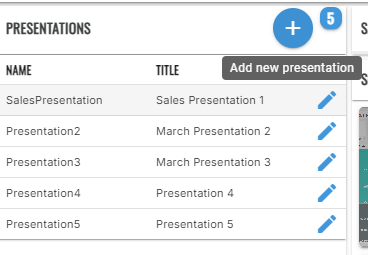
Next enter values in the Name, Title and optional Description fields on the Add Presentation bottomsheet, before clicking the check icon button as shown below.
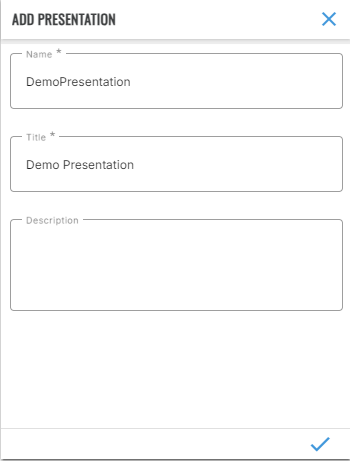
The new Presentation will now appear in the Presentations data table at the left of the screen (see below).
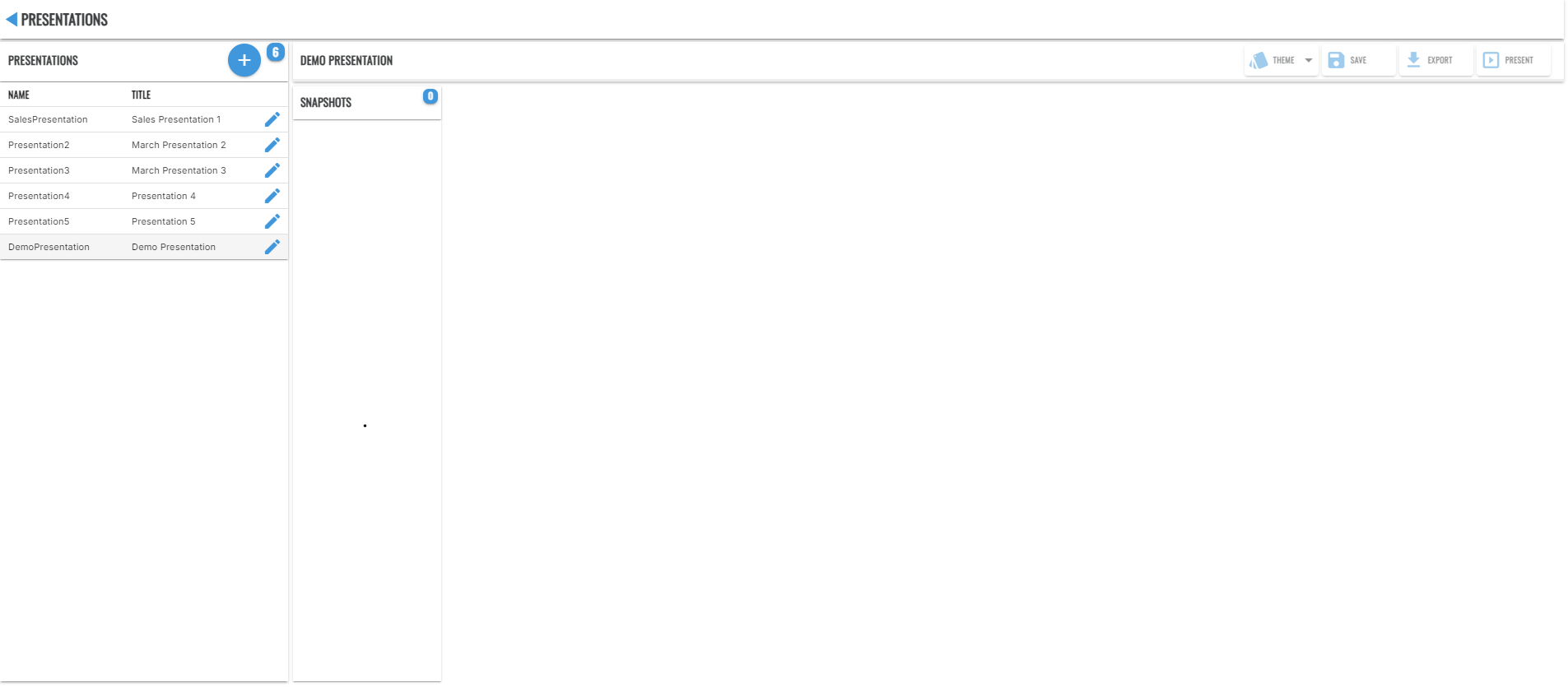
Creating a Presentation While Taking a Snapshot
Note that you are able to create a new Presentation while in the process of taking a Snapshot. See the section below for details on how to do this.