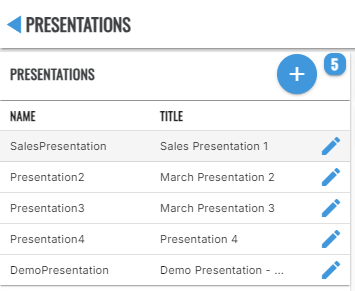Deleting a Presentation
To delete a Presentation select the Edit icon button at the far right of the data table for the specified item in the Presentations section as shown below.
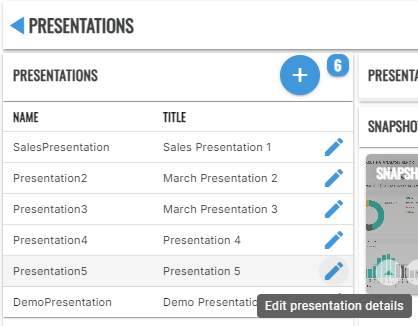
Next simply click the Delete button on the Edit Presentation bottomsheet as shown.
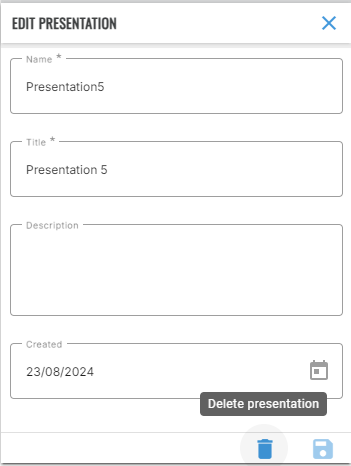
Next click the check icon button on the deletion confirmation panel.
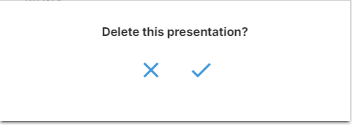
The specified Presentation will now no longer be listed in the Presentations section of the screen (as shown below).