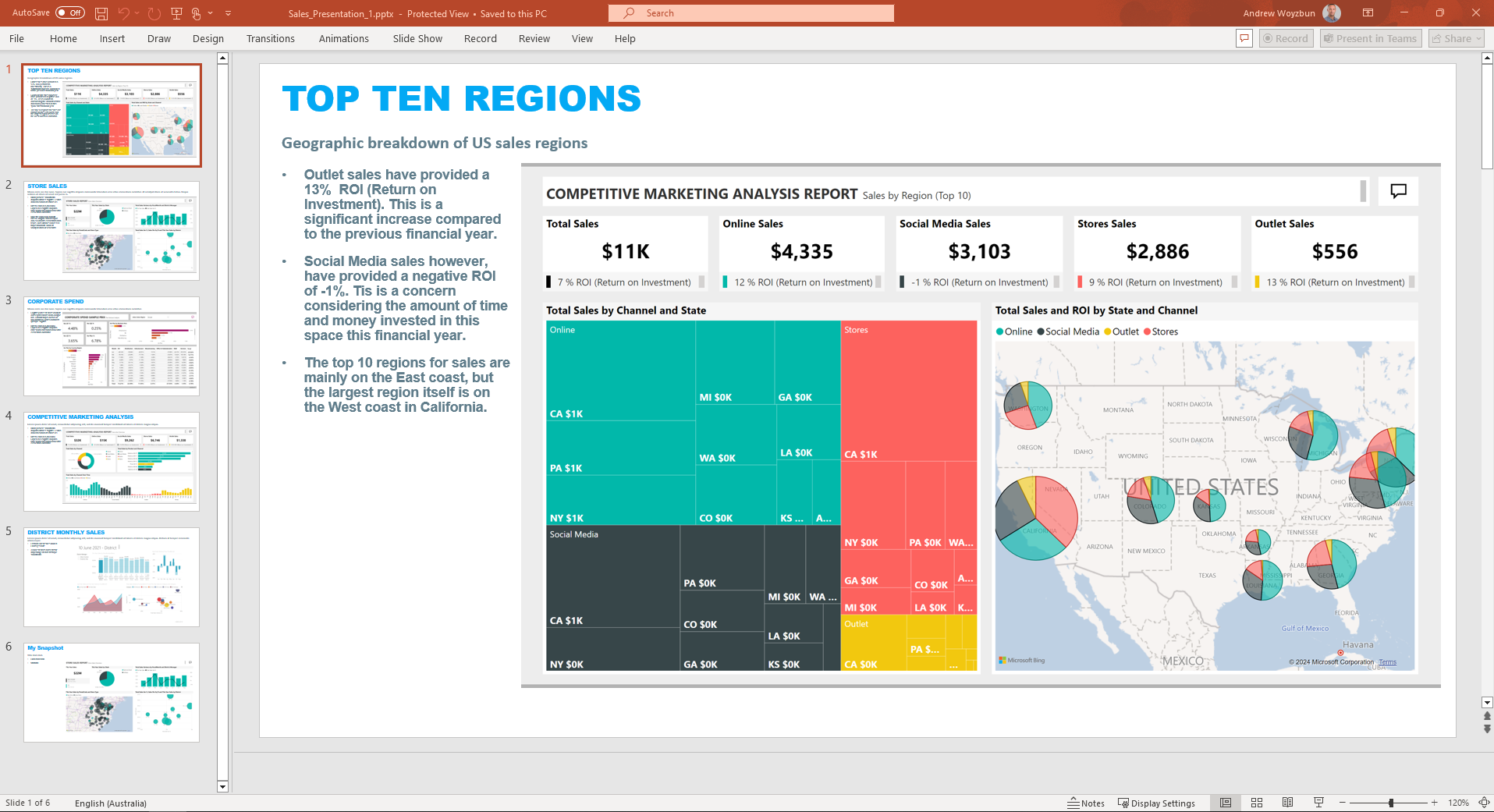Exporting a Presentation to PowerPoint
From the Presentations screen select the Presentation you would like to present as shown below.
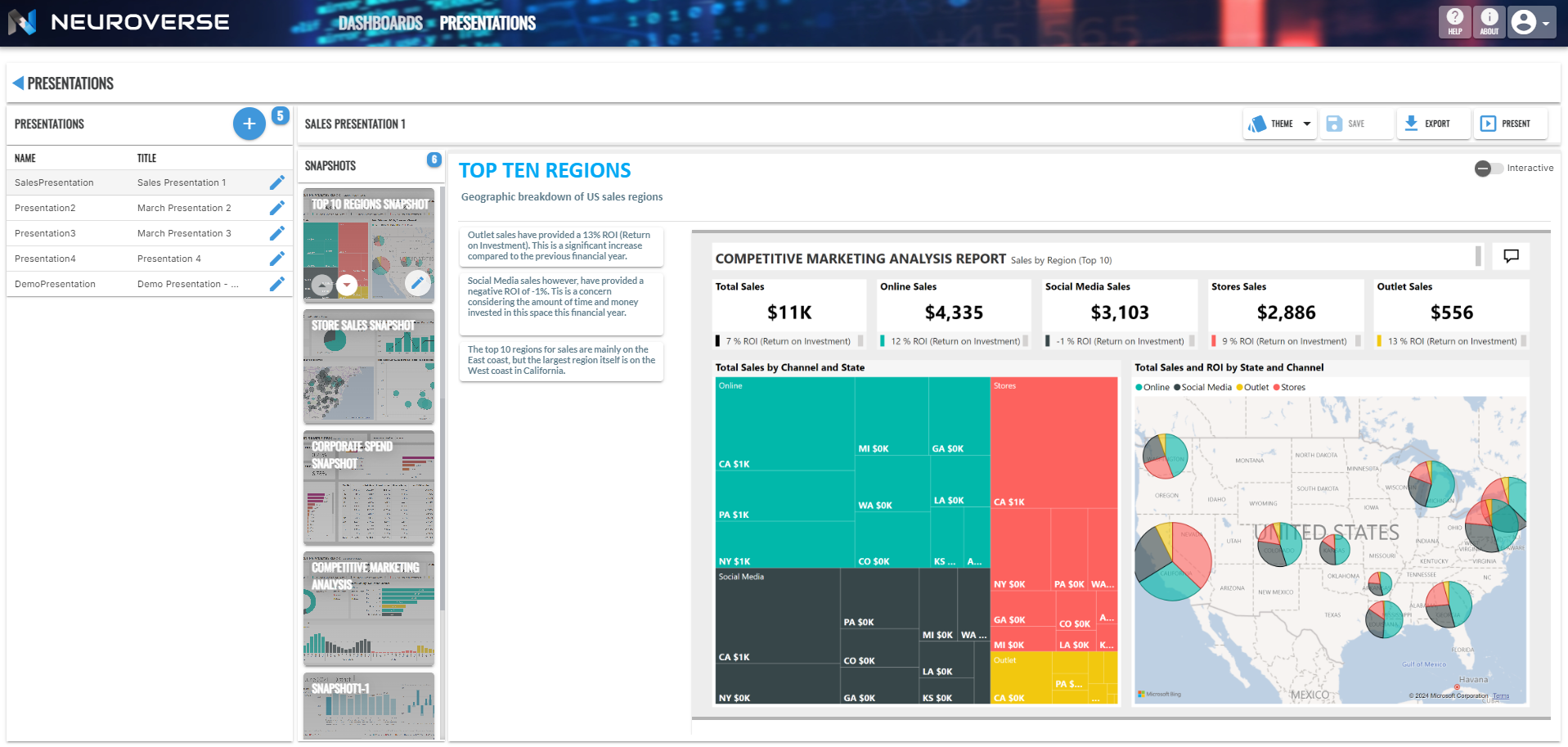
Next click the Export button at the right of the Presentation title bar section.
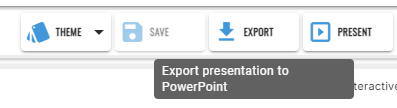
The export process will start automatically, with the generated .pptx file available for download upon completion.
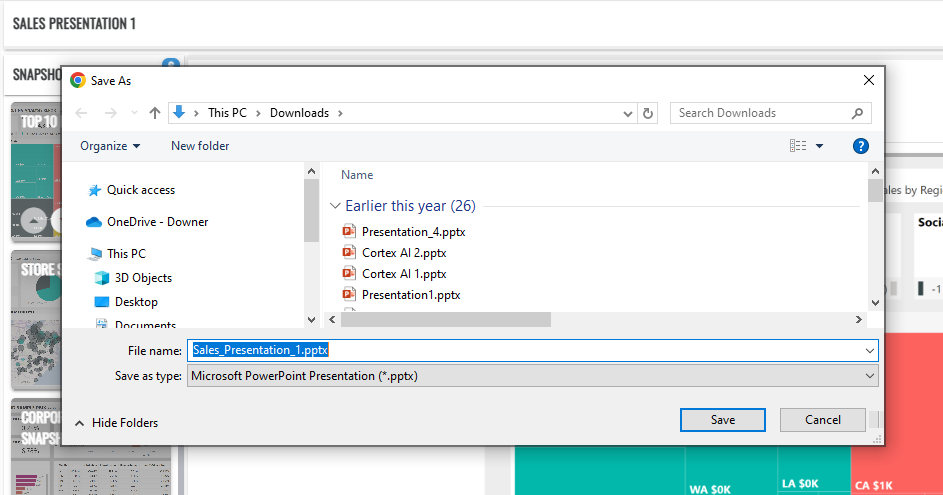
The export process creates a PowerPoint presentation file containing a slide for each Snapshot in the Presentation (see below).