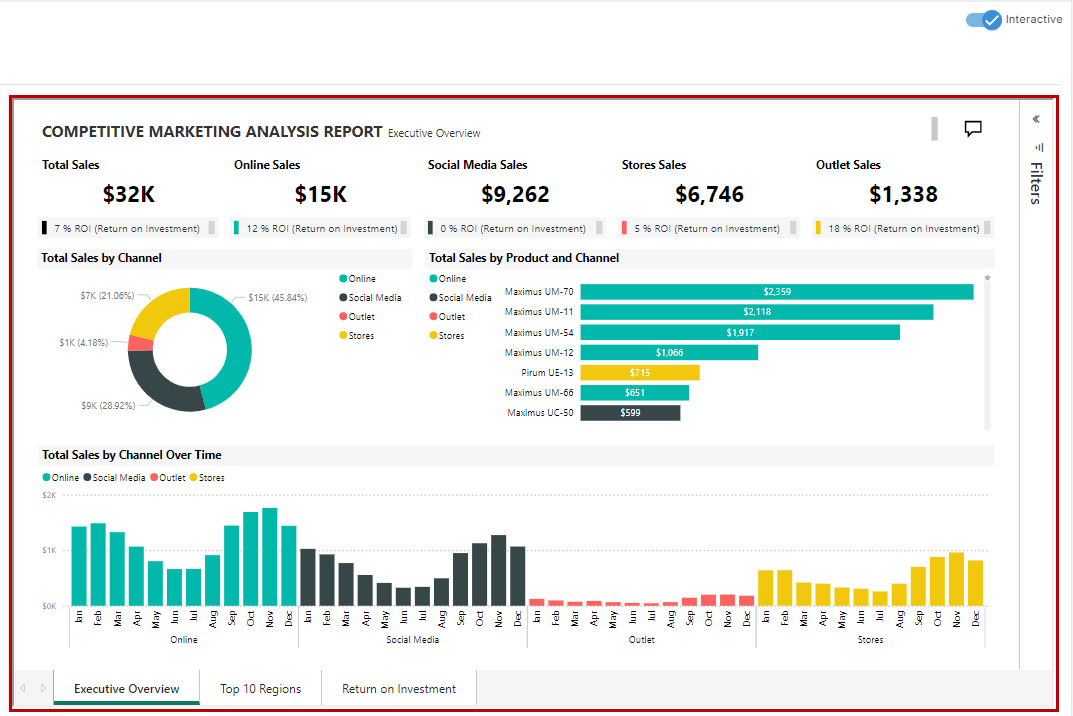Interactive Live Report Mode
It is possible to view the original Neurographic a static Snapshot was taken from in Interactive Live Report Mode. This feature can be turned on by turning on the Interactive slide toggle at the top right of the screen in the following two scenarios:
When Viewing a Presentation on the Presentations screen
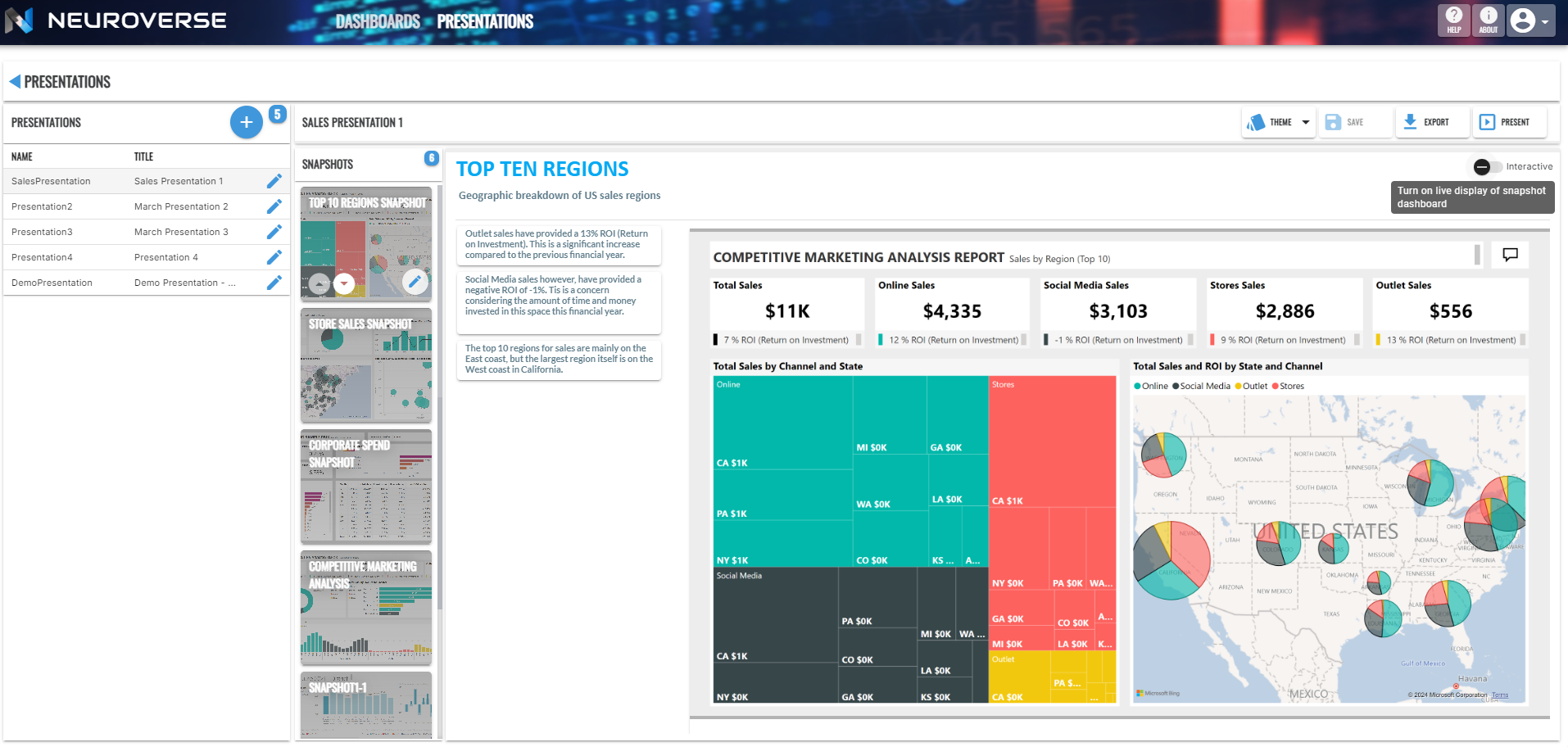
When Presenting a Presentation
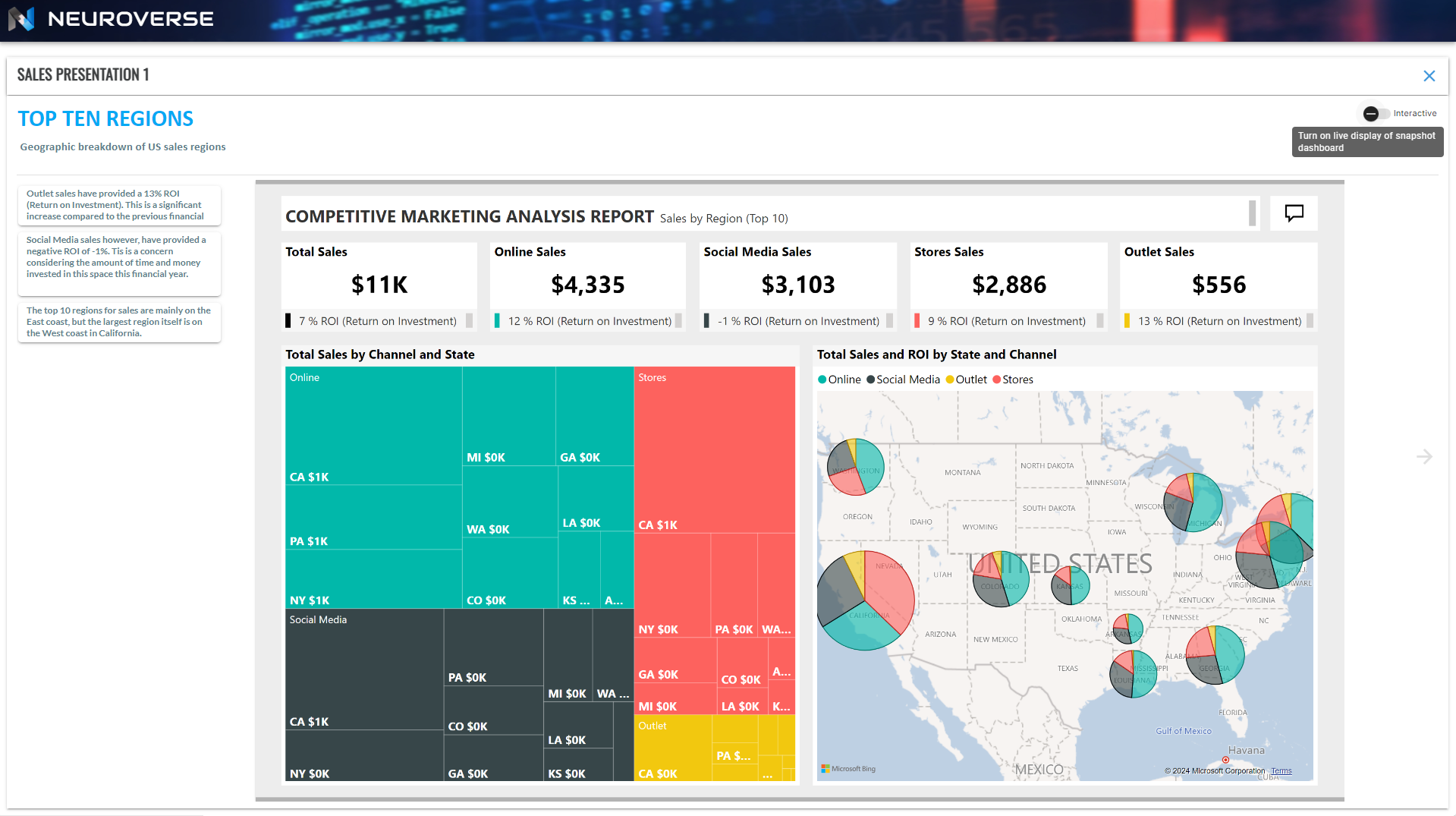
In both cases the Neurographic will appear in place of the static snapshot, with a red border to indicate the Neurographic is now live. You are also now able to filter and slice the Neurographic as desired (but any changes here will not be retained).