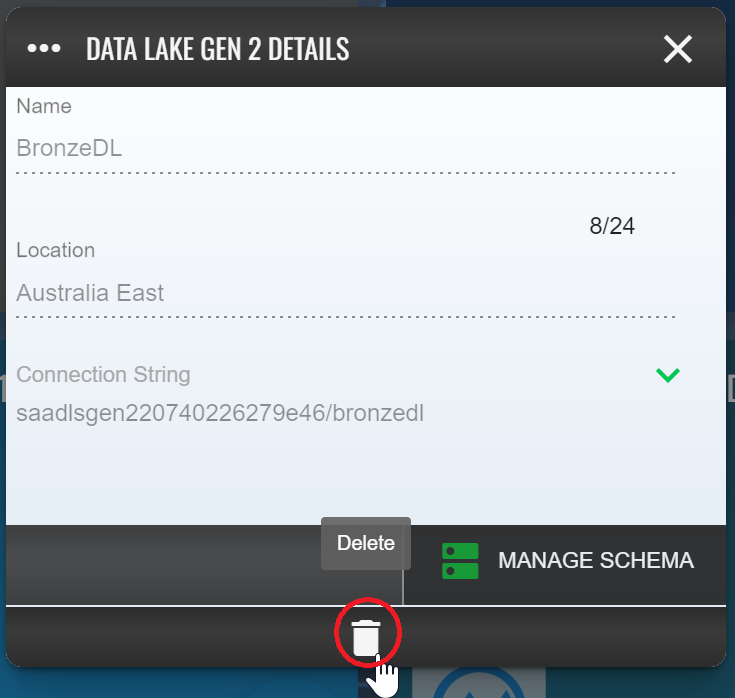Removing a Data Store
Caution: Removing a data store is a permanent operation that results in data loss.
In order to remove a Data Store, locate the tile that represents the store on the main Data Store Manager page.
Each tile, has an edit button that appears as follows.
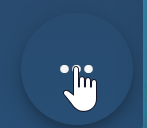
Click the edit button to launch the edit form for the data store.
The trashcan (remove) button at the bottom of the form can be used to remove the data store.