User And Group Management
User And Group Management
Neuroverse provides different levels of access and capabilities to users based on a managed set of groups and permissions.
Before performing security management functions it is useful to first understand the Neuroverse security model as described here.
Access to this management functionality is via navigation bar on the top-left of the screen. The “User Group Management” navigation link is found within the User menu as depicted below.
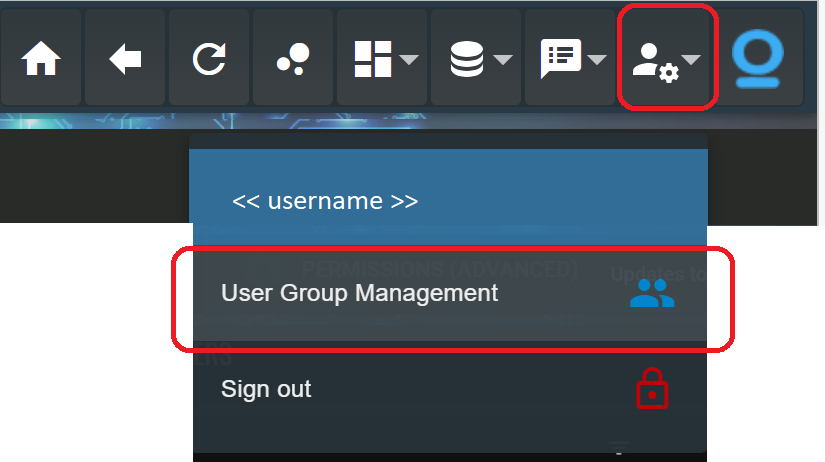
Common tasks that can be performed with this functionality include:
Additionally, an understanding of the built-in system groups and roles is beneficial before making configuration changes: