Removing a User From a Tenant
All users in a tenant belong to a system group called Everyone.
The way to remove a user from a tenant is to find them within the members list of the Everyone group.
In that list, there is an “Edit User” link alongside each user.
NOTE: The members list of other groups do not contain the “Edit User” link. Only the Everyone group has this behaviour.

Clicking that link launches and edit form that has a trashcan (remove) button.
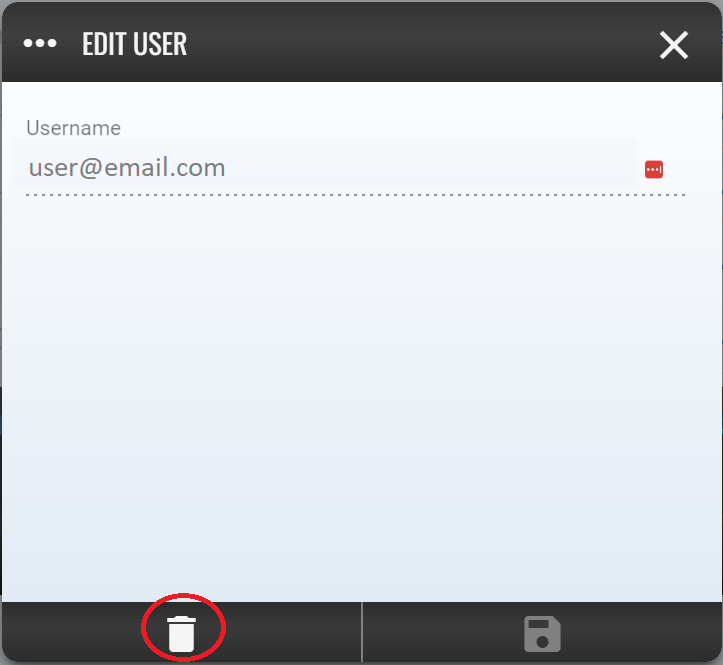
NOTE: Removing a user from a tenant does not actually remove them completely from Neuroverse. It is possible the user has access to other tenants and removing the user from one tenant does not impact their access to other tenants.