System Groups
System groups are groups pre-defined by Neuroverse rather than being created by users.
These groups appear with a grey background in the groups panel of the User Group Management screen.
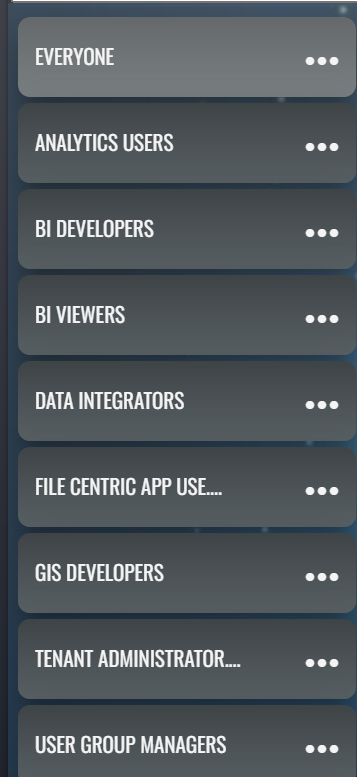
The table below indicates the intent of each system group and when you might add users to each.
| System Group | Description and Capabilities |
|---|---|
| Everyone | This is a group that represnents all users in the tenant |
| Analytics Users | Users in this group have access to analytics capabilities, including analytics notebooks |
| BI Developers | Members of this group have the ability to define BI workspaces and create and configure reports |
| BI Viewers | Members of this group have view access to Neurographics and report visuals |
| Data Integrators | Members of this group have the ability to configure integration endpoints and data stores |
| File Centric App Users | Details to be completed |
| GIS Developers | Details to be completed |
| Tenant Administrators | Members of this group have full permissions to manage tenant groups, users and security configuration |
| User Group Managers | Members of this group have the ability to manage users and groups within the tenant, with the exclusion of making any changes to the Tenant Administrators group |